Command-Line Program¶
QuickSpecSim¶
This package includes a command-line program quickspecsim that simulates a
single spectrum and saves the results as a FITS file and/or plot. To see the
available command-line options use:
quickspecsim --help
The --config parameter specifies the top-level configuration file to use and defaults to test. Without any arguments, the program
simulates a constant flux density source using the test atmosphere and
instrument models, producing the output:
Median SNR in b camera = 1.165 / 0.5 Angstrom
Median SNR in r camera = 0.941 / 0.5 Angstrom
Median SNR in z camera = 0.742 / 0.5 Angstrom
Use the --output option to save the simulation results to a FITS file
with the following structure (as reported by fitsinfo):
No. Name Type Cards Dimensions Format
0 PRIMARY PrimaryHDU 5 ()
1 SIMULATED BinTableHDU 45 63001R x 18C [D, D, D, D, D, D, D, D, D, D, D, D, D, D, D, D, D, D]
2 B BinTableHDU 29 4760R x 10C [D, D, D, D, D, D, D, D, D, D]
3 R BinTableHDU 29 4232R x 10C [D, D, D, D, D, D, D, D, D, D]
4 Z BinTableHDU 29 4798R x 10C [D, D, D, D, D, D, D, D, D, D]
Use the -save-plot option to visualize the simulation results,
for example:
quickspecsim -c desi --save-plot sim.png
produces the following plot of a simulated 22nd AB magnitude reference source:
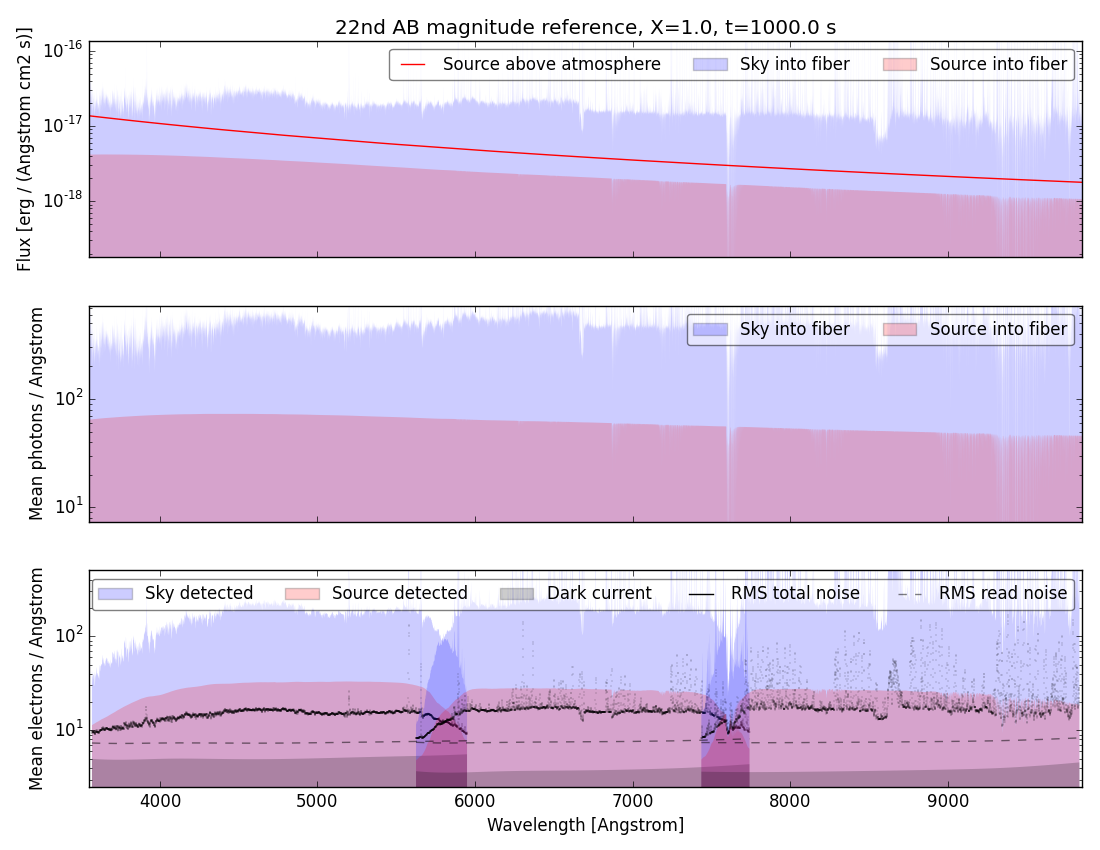
A limited number of simulation parameters can be changed from the command line, such as the exposure time, airmass and source magnitude. For more substantial changes to the simulation models, copy and edit an existing configuration file.
QuickFiberLoss¶
The quickfiberloss command-line program is primarily for performing
speed benchmarks of fiber acceptance fraction calculations using GalSim,
which are usually the rate-limiting step when these calculations are
performed on the fly. To see the available command-line options use:
quickfiberloss --help
The --config option has the same meaning as above, but only the
instrument section of the configuration data will be used. Normal usage
is, for example:
quickfiberloss -n 100 --disk-fraction 0.5 --bulge-fraction 0.5
Elapsed for 100 targets = 58.286 s, Rate = 582.861 ms/target
To measure the speed up for disk-only galaxies, try:
quickfiberloss -n 100 --disk-fraction 1.0 --bulge-fraction 0.0
Elapsed for 100 targets = 1.708 s, Rate = 17.084 ms/target